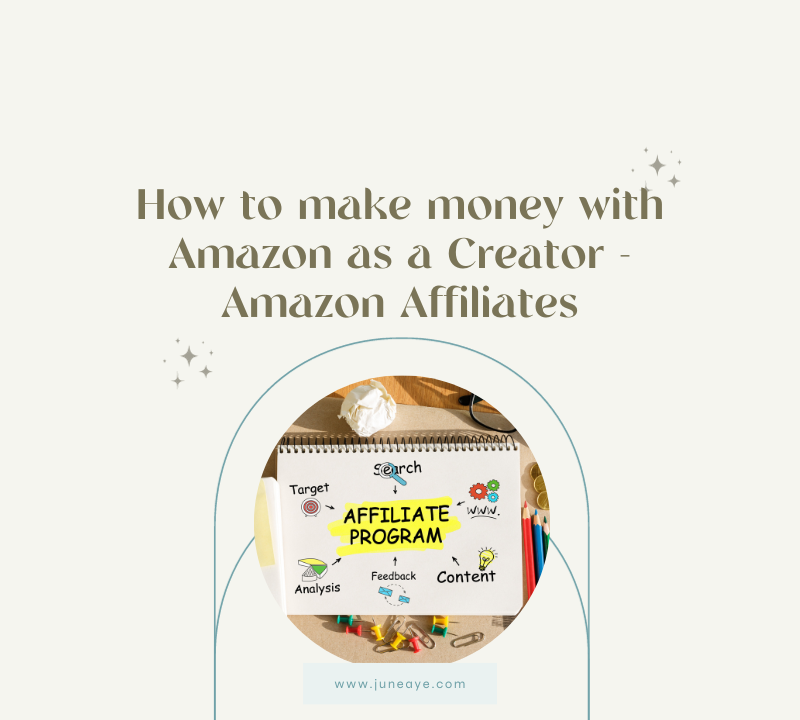The end goal of every Creators is to have monetized assets whether it’s in their Youtube Channel, Instagram profile, or a blog.
The biggest question is HOW?
Amazon gives creators a chance to earn through their Affiliate Program also called “Amazon Associates.” It is very easy to be affiliated with Amazon. All you have to do is sign up, get approved, and display an affiliate link to your website, blog or social media profile.
When someone clicks the link and buys something on it, you will get a percentage of the sale price.
And of course, to make someone click and buy from your affiliate link, your digital assets should be optimized enough to gain leads and conversion.
Your content should be tailored to your audience’s interest and your amazon affiliate link should be relevant to them as well. You may download the How to Optimize Digital Presence PDF to learn how to automate conversion to your digital assets.
Interested in Amazon Associates? Let’s dig more to start earning with amazon.
How to be affiliated with Amazon:
The first thing you need to do is to know the rules and guidelines of Amazon Associates. Here are some and I think the most important things you must know in Amazon policy:
-
Amazon requires all its affiliates to disclose that you are eligible to earn from your recommendations.
-
You must not mislead customers through false or deceptive claims.
-
Avoid referring to prices since they may change.
-
You can promote the affiliate links on your online assets but you can’t use them on your ebooks, email, or any offline promotion.
-
Don’t shorten the affiliate links using the URL shortener platform.
I highly recommend reading Amazon’s full policy here. If you can comply with this policy, you are now ready to join this affiliate program.
Here’s the step by step guide on how you can start joining Amazon Associates:
Step 1: Have active digital assets
As I mentioned above, you need digital assets wherein you may display the Amazon Affiliate links. It can be a website, blog, app, or Youtube Channel.
Keep in mind that your website or blog should be active and is already populated with content. It will make your page authentic and the chances of having conversion are high.
Step 2: Visit Amazon Associate Page
Go to Amazon Associates Page and sign in to your Amazon account before you proceed to register in Amazon Associate. If you don’t have an account yet, you can click the signup button to create one.
Step 3: Add your account information.
Once you are signed in on Amazon, you will be led to the registration page where you may proceed by adding your account information such as an address, phone number, payee, and name.
Step 4: Input your website links
Add your website, blog, YouTube, or App URL. You can add multiple URLs so add all your assets here.
Step 5: Add your preferred store ID and give a brief description of your website
Your store ID is usually the same as your primary website. Then, explain what your website’s goals are and select the Amazon topics your link will likely target.
Fill up the rest of the form such as how you generate income, build links, how many monthly visitors your site has, etc.
Step 6: Enter your phone number
Amazon will give you a four-digit code that you need to input to complete your account set up and verify your identity. To get the code, enter your phone number then click the “Call Me Now.”
Once your code is verified, your account will be approved.
Step 7: Choose your preferred payment method (Optional)
You may enter your credit card and tax ID information or you can do it later.
How to get Amazon Affiliate Links:
Congrats on getting this far. After registering to Amazon Associates, it’s time to get the affiliate link. Here’s how:
Step 1:
In your Associate Dashboard, click the Product linking in the top banner of the page then select the Product links. It will lead you to a page where you can create a link.
Step 2:
Input the Amazon Standard Identification Number (ASIN) which is a 10-character alphanumeric code of the product you want to promote.
Step 3:
Press the “Go” button then it will generate a result. Make sure to confirm that it is the product you want to promote.
Once you confirm the product, click the “Get Link” button to copy the link. You may then add it to your website or places you want to promote it.
BONUS TIPS:
-
I suggest generating as many affiliate links as you can and add them to every Youtube video and blog you create but keep in mind to only add those relevant to you, to your niche, and your audience.
-
Create a page where you can input all your affiliate links then promote them on your social media profiles.
GET IN TOUCH – HELLO@JUNEAYE.COM